Landscape Management Dashboard
UX research, strategy, & visual design
Case Study
A web platform to procure and track landscape contractors
Project Overview
Challenge
For this 8 week project, myself and two other team members completed initial strategy research, defined a product experience, and created conceptual designs for a start-up client. Their value proposition = accruing better, high quality landscape vendors for large commercial properties. Our goal was to bring this value proposition to life through a digital platform that allowed property managers to create and manage the vendor acquisition process and keep tabs on the work being completed after a vendor was selected. Our end result was expected to be research backed high fidelity designs that would support our clients in pitching/accruing Series A funding.
Analysis
Through our interviews with users and several rounds of concept designs + feedback, we found that ultimately our property manager users would need something akin to a service dashboard that allowed them to effectively create/track RFPs and manage vendors as they completed property work. Accountability and referrals were huge in this industry, and while property managers generally trust the vendors they hire, they were interested in seeing work held accountable, although mostly wanting high level reviews of work completed and a line of sight of work to be done. They cared the most about work that was not completed, since this warranted unhappy feedback from their clientele (the home owners or renters of the facilities they managed). And they often were managing multiple properties, which necessitated a tool that served up high-level information/statues, while also allowed for specific details.
Conclusion
The out-put from our research and concepting was a complex, yet intuitive web dashboard that empowered property managers to accomplish all their property needs - build RFPs, find vendors for facility management, and manage their projects by tracking vendors and project management; to support the input for the dashboard, we tandemly we designed a mobile based tool for service providers to track the landscaping tasks. Ultimately our start-up clients were extremely pleased with our work and were set to use our designs to pitch to VC's for Series A funding.

Here's our full process...
Initial Research
Understanding the Product
Our first step towards a conceptual product was a solid understanding more of what our stakeholders eventual product goal was. That meant a closer examination of what our client's knew about their users and the roles that the product needed to fill.
From our time spent with our clients in an initial discovery workshop, we learned that the first task to be done was to establishing a flow to set up a property. Our clients imagined this set-up process would take the form of an initial intake questionaire that assessed the property, outlined it's specifications (or specs), and would ultimately act to auto-fil the Request for Proposal. A quick examination of the physically printed questionaire and we had two conclusions: we would need to establish a sort of on-boarding process for property managers to effectively answer the questionaire - namely, they would need to be lead effectively into completion instead of dropped directly in and we would need to establish a holistic product that contained the various states of the questionaire, allowing property managers to create, track, and maintain work completed under each job.

The physical property intake questionaire - our team physically cut the questionaire into pieces to rearrange into a more logical flow.
Assessing the Marketplace
At the result of competitive analysis one thing was clear: there are very little tools in the current marketplace that effectively allow users to create RFPs AND track landscaping work As we already knew, the landscping industry is somewhat hands-on and manual in the sense that validity of a completed job is still manually verified by property managers walking the property. Due to this, there are very little tools that exist to effectively track landscape work. There is also a lack of landscape proposals that effectively provide a list landscape needs for a property - landscape managers are left to take their best guesses on property needs or inherit templates that offer few necessary details for often time unsure property managers. A focus on effectively on-boarding a property, by asking the right questions, and an emphasis on top level information about a property and work being done would distinguish this product entirely.

Examples of products with complex, multi-step questionaires including more traditional landscape companies or service products like Lemonade Insurance..
While no similar products existed, we were able to take a look at similar products that utilized a set of complex and increasingly detailed questions to get to an end result or report. We found that products were most successful when they leveraged interactive elements, large font, and simple components that took a complex form to an easy, streamlined experience.
User Research
After a solid grounding in the product’s existing state and research, we transitioned our focus to our users. For a successful user experience we needed to fully understand both perspectives. Our goal was to create product that found a happy medium that encompassed the best user experience for our landscape property managers and landscape contractors.
Over the course of a week we spoke to 8 different users in a variety of different roles within the landscaping management process. Our key takeways were:
1. Reliance on tribal knowledge
Property Managers rely on their past experiences, other property managers, or trusted vendors for RFP creation or interpretation of returned bids for jobs. Property Managers, and landscapers, rely on references and word of mouth to find jobs and vendors.
2. Lack of structured RFPs = longer interpretation process -
Property Managers spend a majority of their time “stripping down” individual bids to make them monetarily + task comparable across vendors. While more detailed RFPs may assist with clear expectations, some way of standardizing bids across vendors (for vendor responses) would assist with the selection process.
3.Visual + verbal trust for accountability
Property Managers often confirm job completion based on visuals (whether it looks done or looks good) rather than tracking specific metrics for completion. No real way to quantify accountability for job completion.
4. Addressing issues on reactive basis
A large portion of a Property Manager’s day is addressing issues that have been surfaced from board members, property owners, and residents/tenants. They do not have a lot of time to be checking the work of the vendors regularly and instead tend to address issues as they arise.
Narrowing in
Defining our users
With five different actors in our landscaping ecosystem, we needed quick reference points to stay aligned with our the different users' specific needs. In order to define these needs for our team and our clients, we created five different personas:





In addition to defining personas, we also laid out the complex journey of the multiple different actors and their different work cycles.This artifact acted as a waypoint for our internal team to keep track of the various moving parts and needs that needed to be accounted for and grounded our clients in the parts of the journeys where the concept design would assist or alleviate pain points.

Initial Designs
Sketches
After taking the time to appropriately set our foundation with a complete understanding of the various actors, pain points, and needs, we started defining the actual User Interface through various whiteboard sessions. At this point we knew that from a product standpoint, we needed to support a property onboarding process (the nifty questionaire already mentioned) that would serve to define a profile of the property so the Request For Proposal (created as an end result) would reflect the accurate needs of the property in the work statement; we also knew that we needed a place for property managers to view the various stages of the work being execcuted. This led us to define a sort of dashboard product that would surface the top level, pertinent information (for busy, quick glancing property managers) and alluded to deeper level information as needed.

Snap shots of some intital passes at defining the product experience.
Wireframes
After sketching extensively, we designed intital wireframes to start to map our concept model to a digital format. Our wireframes focused primarily on the intital onboarding questionaire and the layout of the dashboard.




Final Designs
Moodboards
After reviewing the wireframes with our clients, we were able to move to creating moodboards that captured the look and feel of the concept model. We provided three options that we felt reflected different ways that the product could ultimately feel. Ultimately our clients chose option 1 which they felt best represented the fresh and engaging brand feel they were going for.

Iterate, Iterate, Iterate
Next came the rounds of iterations - we started our final look and feel with the on-boarding questionaire. To account for a streamlined, modern and enjoyable on-boarding experience that limited user fatigue as they stepped through many rounds of tedious property questions, we explore two concepts that utilized different layouts, tracking patterns, and looks/feels. We also exemplified two different options for a "help" feature, knowing that our user types often are property novices who would need to reach out for assistance.

Option 1 - bold + engaging colors, with a horizontal tracking bar that filled slightly with each step

Option 2 - More muted and professional feel, with a less obious tracker so users could focus on the task at hand.
Ultimately we ended up with a blend of both these concepts - we muted the colors, but included the horizontal tracker, as the slight fill of the bar resonated with a "reward" of progress more than the vertical one.

Final Option - Muted background, with a horizontal tracker while still using engaging accent colors.
Final Designs
After some adjustments, we presented a final round of designs to our clients. Taking their feedback resulted in our end concept model - a highly visual dashboard for landscape property managers.






Last but not least...
Our last task was to define our landscape worker experience. For our workers we decided to leverage an existing tracking service's API to cut down on dev time - what this meant for the designs, was that we were constrained to a mobile wrapper, with flexible stlying options. Since we had already defined the primary user and product experience through our property manager dashboard, defining the complimentary contractor's exerience was somewhat straight forward.
It's worth noting that our worker flow focused on viewing the needed tasks for the day and then recording each task was done through a photo (only way we heard property managers would trust that work was actually completed). In order to map that digital experience, we started with intial sketches that outlined a high-level flow...

The final designs for our workers were essentially a mobile punchcard, with an emphasis on an intuiative (and visually pleasing) interface that didn't add unecessary complexities to their workload.

Conclusion
As we ended this project, there were many valuable UX intricacies that I felt like I learned. Chief among these was accounting and accommodating different user bases simulataneously. While building for several different user bases was something that I had had previous experience doing, this project was different in the sense that our user types (and eventual products) were so tightly intertwined. Since both of our products hinged on direct actions that must be taken by the other user, the product’s success was determined by trying to both understanding and balance the needs of different users, but also understanding that there was one goal that must be collectively achieved by both products.
